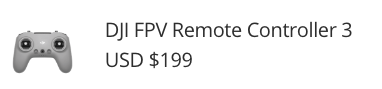View attachment 1013
FPV RC3 (the controller with the joysticks) also only works with goggles?
- Manual Control Mode - You control the yaw, pitch, roll and throttle with your remote.
- Normal/Sport Mode - You control it like a camera drone: up, down, move left, move right, rotate left or right
VLOS: You're looking at the drone and flying it.
Goggles / FPV: You're looking through some VR style goggles that show you the drone's camera view.
MC: Motion Controller - Control stick looking thing that ONLY works with goggles as
@Droning on and on... mentioned
There are some RC enthusiasts that fly their drones visually and use manual controls--that's hard. Manual controls are also hard using goggles (FPV), but give you the most control over the drone. Why is it hard? Consider trying to hover. You have to keep adjusting the throttle. Too much and it's climbing, too little and it's falling. If there is any wind, then you have to pitch into the wind, this also means you have to adjust the throttle again, as some of your thrust is not pointing down, but to the side, etc. This type of control is challenging but rewarding.
Flying in Normal or Sport mode with the FPV controller or one of the controllers with the screens is easy. The drone hovers. You use the use the joysticks to go up or down, or left or right, or turn left or right. If you let go of the sticks, it goes back to hovering.
The Motion Controller 3 is super easy to use, and paired with the goggles, it feels like you're fying an XWing fighter. You tilt the controller left or right to fly in that direction. Or pull it up or down to fly higher or lower. Pull the trigger to go forward (or push the trigger to go backwards). I think it's a blast to fly this way. But I haven't flown the NEO yet, just the Avata-2.
I prefer to land my camera drone visually because I can see the drone and the ground (and surrounding area) while I'm landing. And you can look out for pedestrians that have ZERO situational awareness and will happily walk into your drone as it's landing. This even though it has whirling propellers and sounds like a very angry bee.
Using the goggles, I just fly it close to the ground and push the "land" button on the Motion controller.