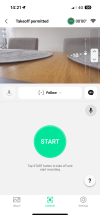changed ISO and EV to minimum while connected to RC. The video feed was extremely dark now.
Turned off RC, re-connected using wifi and the video was back to normal.
Turned on RC, reconnected and video was back to dark.
So the seems to use separate profiles.
Turned off RC, re-connected using wifi and the video was back to normal.
Turned on RC, reconnected and video was back to dark.
So the seems to use separate profiles.