I managed to do screen recording while activating the NEO's video camera.
Print 1: Screen recording is taking place and the app also offers the possibility of activating your smartphone's camera for external recording, while flying with the NEO and its camera activated.
Print 2: The screen is being recorded by the app and it shows the feature where you can activate your smartphone's camera (selfie) so that your image appears in your narration video.
Print 3: The screen recording is taking place and showing the image that the NEO camera is filming, but here the recording function of the smartphone's external camera has been disabled.
Recommendations:
a)- Do all the connection procedures with NEO,
b)- choose how you will use the image from your smartphone screen, whether 9x16 or 16x9
c)- activate the video recording from the NEO camera, to obtain the images you want to be captured by NEO
d)- only after a/b/c should you activate the app for screen recording.
e)- this screen recording app allows you to leave a small icon on your smartphone screen, to make it easier for you to activate the devices, you can even take a printscreen while recording the screen
f)- you will locate your screen recording in the place where the app records the records of this app, check the app's settings before using it to a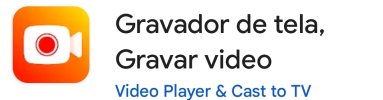 void doubts.
void doubts.
Print 1: Screen recording is taking place and the app also offers the possibility of activating your smartphone's camera for external recording, while flying with the NEO and its camera activated.
Print 2: The screen is being recorded by the app and it shows the feature where you can activate your smartphone's camera (selfie) so that your image appears in your narration video.
Print 3: The screen recording is taking place and showing the image that the NEO camera is filming, but here the recording function of the smartphone's external camera has been disabled.
Recommendations:
a)- Do all the connection procedures with NEO,
b)- choose how you will use the image from your smartphone screen, whether 9x16 or 16x9
c)- activate the video recording from the NEO camera, to obtain the images you want to be captured by NEO
d)- only after a/b/c should you activate the app for screen recording.
e)- this screen recording app allows you to leave a small icon on your smartphone screen, to make it easier for you to activate the devices, you can even take a printscreen while recording the screen
f)- you will locate your screen recording in the place where the app records the records of this app, check the app's settings before using it to a
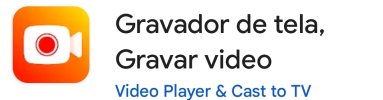 void doubts.
void doubts.
