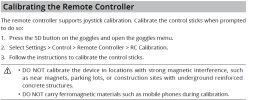Using my Neo and Goggles 3 with the remote controller3 I get a message saying "Remote controller control stick error". I call up the menu on my N3 and go to settings and I try to get to the Control tab and it can't be accessed. Is there somewhere I am supposed to calibrate the control sticks so I don't get this message?
The strange thing is that after getting that message I can still take off and control the Neo with the RC3 controller.
Any help would be appreciated.
The strange thing is that after getting that message I can still take off and control the Neo with the RC3 controller.
Any help would be appreciated.